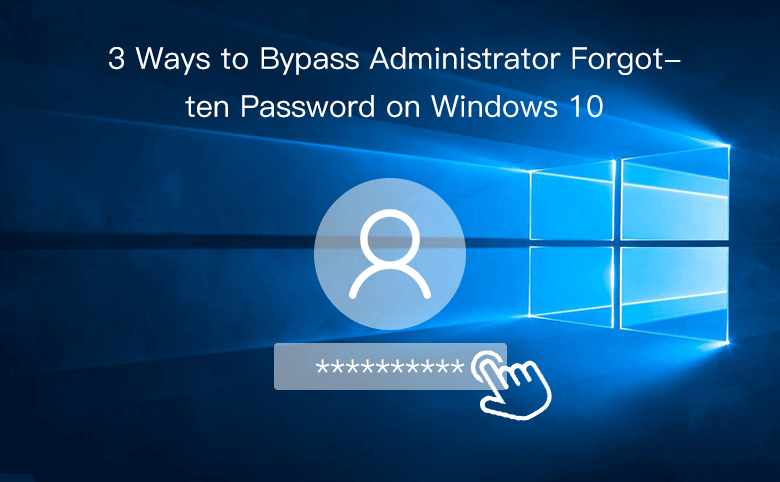Windows 10 may be the latest os from Microsoft, and it comes with a number of features designed to boost the customer encounter. Just about the most frequent functions may be the login display screen, which inhibits unauthorized entry to your computer or laptop computer. Although this function may be beneficial, there are times when you may want to bypass it and access your personal computer and never have to get into a private data. Regardless of whether you possess overlooked your security password or would rather turn off the login screen, there are several approaches to discover Windows 10 and bypass the login display. Within this post, we are going to explore the different techniques employed to achieve this job.
Technique 1: Intelligent Login
The easiest way to bypass the login screen in Windows 10 is by using the Automatic Login function. This function allows you to log in automatically to your consumer account while not having to get into a private data. To permit this characteristic, press the Windows key + R to start the Operate pack and kind “netplwiz.” Pick the customer accounts you would like to log in automatically and uncheck the package that says “Consumers must enter an end user title and pass word to use this computer.” Just click Implement and get into your password to verify. Reactivate your pc, and you need to now have the capacity to bypass the login screen.
Technique 2: Secure Setting
An additional way to bypass the login display screen in Windows 10 is to try using Safe Method. This technique might be useful if you have lost your password or have problems accessing your end user account. To access Safe Method, turn off your laptop or computer, then change it back on and hit the F8 essential repeatedly until the Superior Boot Choices monitor seems. Select Harmless Method and await your pc to boot up. In Harmless Setting, you will be able to access your consumer accounts without the need for a private data.
Technique 3: Demand Fast
If you are at ease with making use of Demand Prompt, you can use it to bypass the login screen in Windows 10. To do this, press the Shift key and click the ability key on the login display screen. Just click Reboot while positioning on the Transfer important. This may take you towards the Sophisticated Startup Options monitor. Pick Troubleshoot, then Advanced Alternatives, then Order Quick. In Order Timely, sort “world wide web consumer manager /productive:indeed” and press Enter. Reactivate your computer, and you will see a new customer bank account named “Administrator.” You can use this bank account to get into your pc without resorting to a pass word.
Strategy 4: Registry Editor
Finally, you can use the Windows registry Editor to bypass the login monitor in Windows 10. This method can be high-risk, as changing the registry incorrectly could cause significant issues with your laptop or computer. Gain access to Computer registry Editor, click the Windows crucial + R to open the Work container and kind “regedit.” Browse through to HKEY_LOCAL_MACHINESOFTWAREMicrosoftWindows NTCurrentVersionWinlogon. Obtain the DefaultUserName and DefaultPassword entries and delete them. Develop a new entry named “AutoAdminLogon” and set its worth to “1.” Reactivate your laptop or computer, and you must be able to bypass the login monitor.
Simply speaking:
There are various methods to bypass windows 10 login monitor in Windows 10, each and every having its advantages and disadvantages. The Automated Login way is the most convenient to work with, although Risk-free Method is useful for those who have shed your security password or have trouble accessing your user profile. The Demand Fast and Pc registry Editor techniques will be more sophisticated but offer you better control of your computer’s adjustments. Whichever method you decide on, make sure you make use of it carefully and responsibly. Remember that crippling the login display screen will make your laptop or computer a lot more susceptible to unwanted entry, so take advantage of this attribute only if you are confident with the hazards concerned. By following these methods, you are able to open Windows 10 and bypass the login display easily.